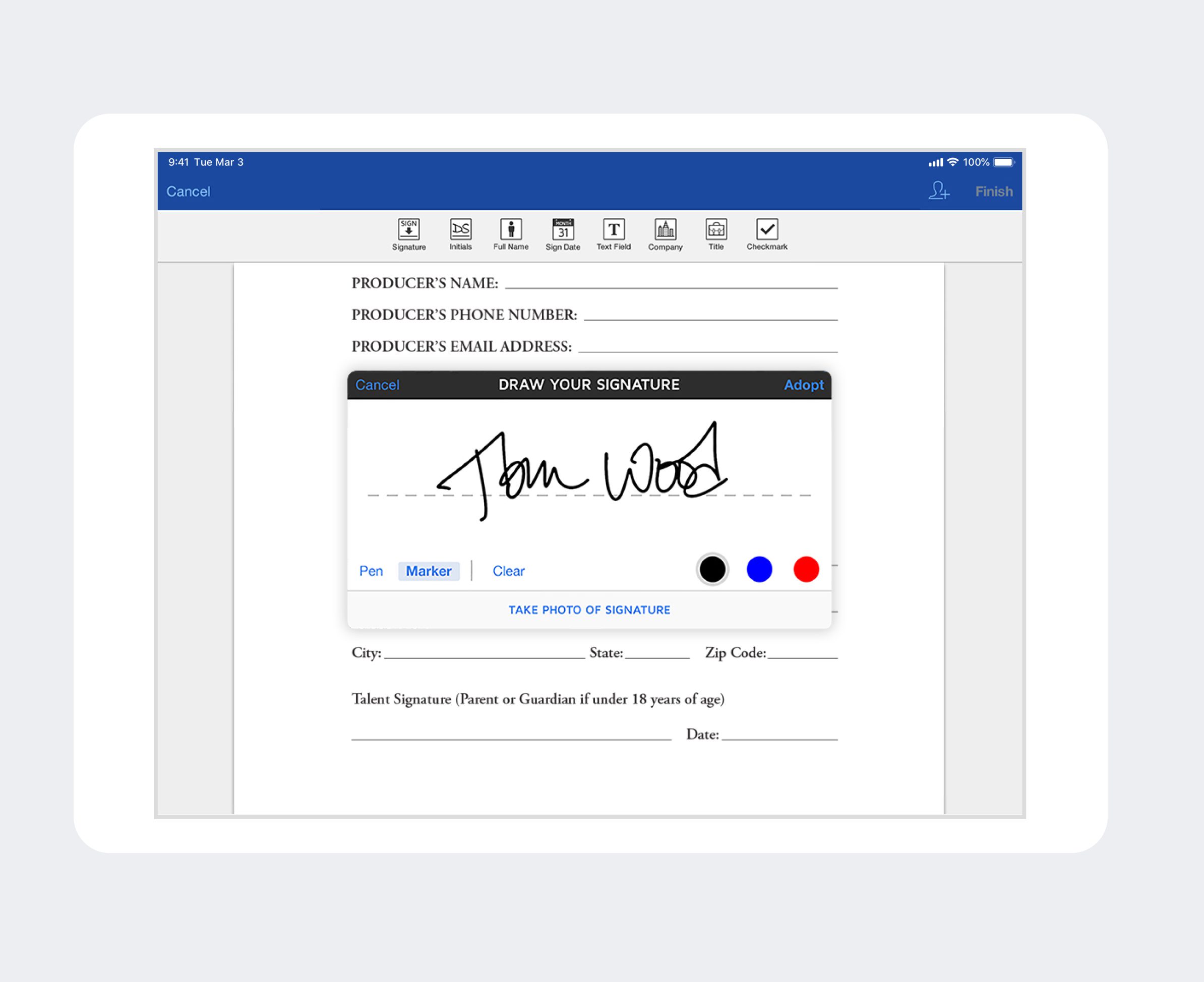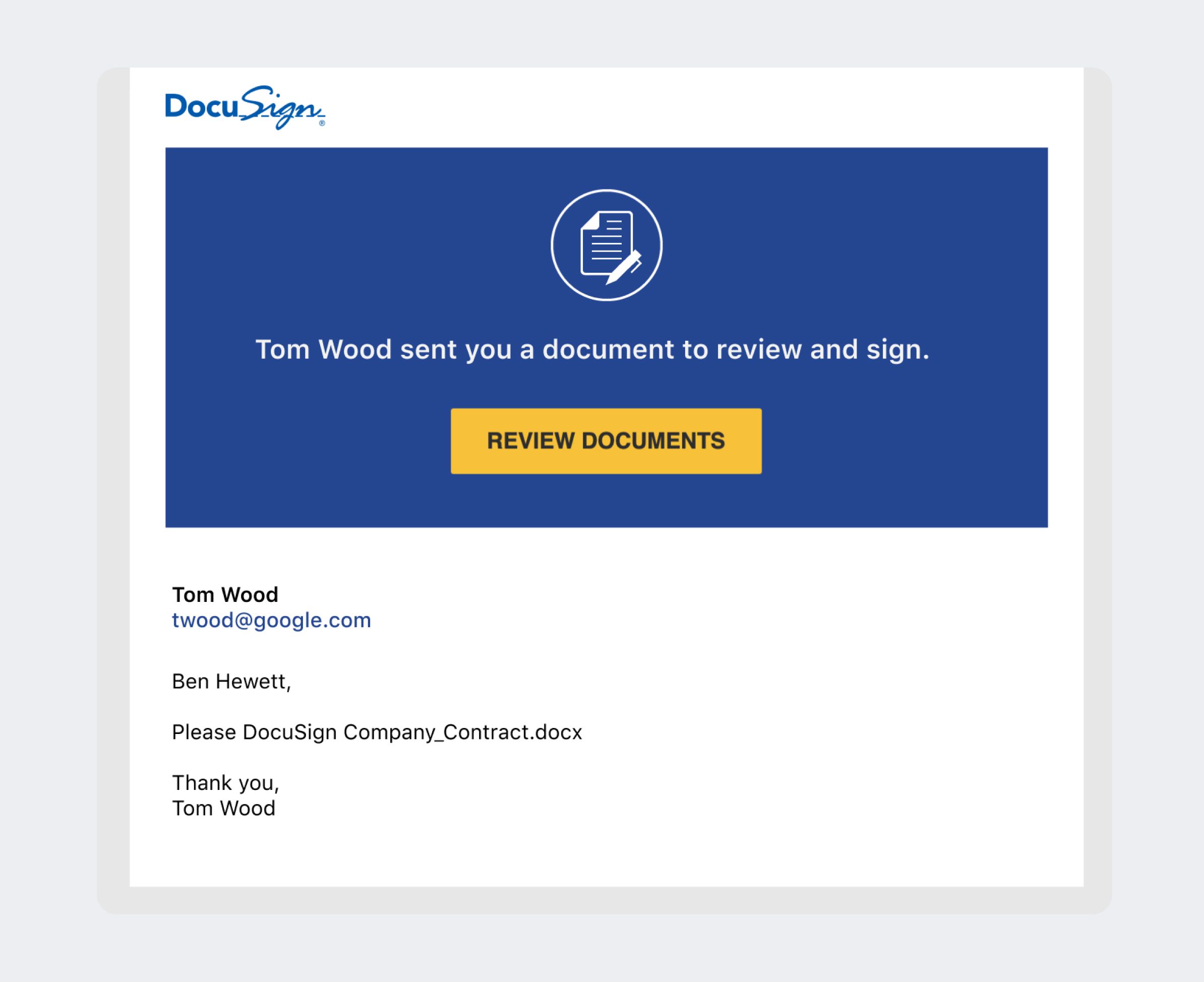DocuSign
The number one way to get business done digitally
Brief
After establishing itself as the leader in eSignatures, DocuSign faced a pivotal moment. With a strong foothold with real estate customers, DocuSign aimed to diversify its reach by expanding into new verticals. This ambitious goal drove the need to radically overhaul its platform to enhance scalability, streamline processes, and facilitate integration with partner platforms.
Services
- Product strategy
- Visual design
Deliverables
- Visual identity and brand design
- eSignature app
- Design system
- Built on iOS
Approach
A year-long design and development process started with extensive user research and feedback. This approach aimed to understand the nuanced needs of customers across different verticals and the specific challenges of integrating with partner platforms.


Developing a new design language was paramount to ensuring consistency across the application suite and within other online and offline marketing channels. The hallmark “sign arrow” and signature elements were leveraged as primary branded graphic elements used across the apps and other channels.

The dashboard was designed for busy professionals. It showed document statuses—pending signatures and drafts—at a glance, alongside a Send a Document button for immediate action that quickly got users into the Sign & Send flow. Quick shortcuts for signature creation and cloud storage links underscore efficiency and ease of use.
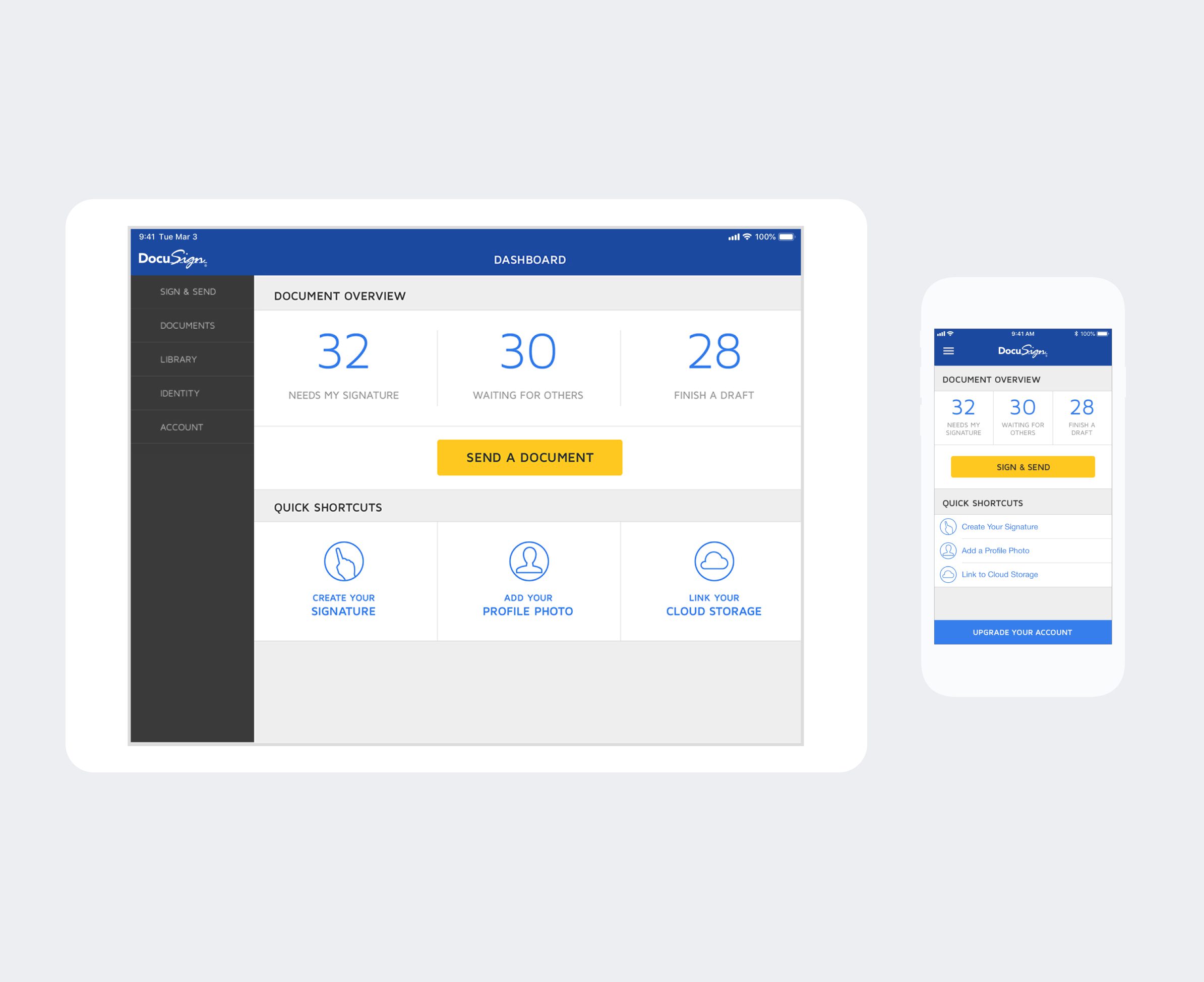
Once users enter the Sign & Send flow, they could quickly select how to import their documents, add signers, and send them for their review and signature.
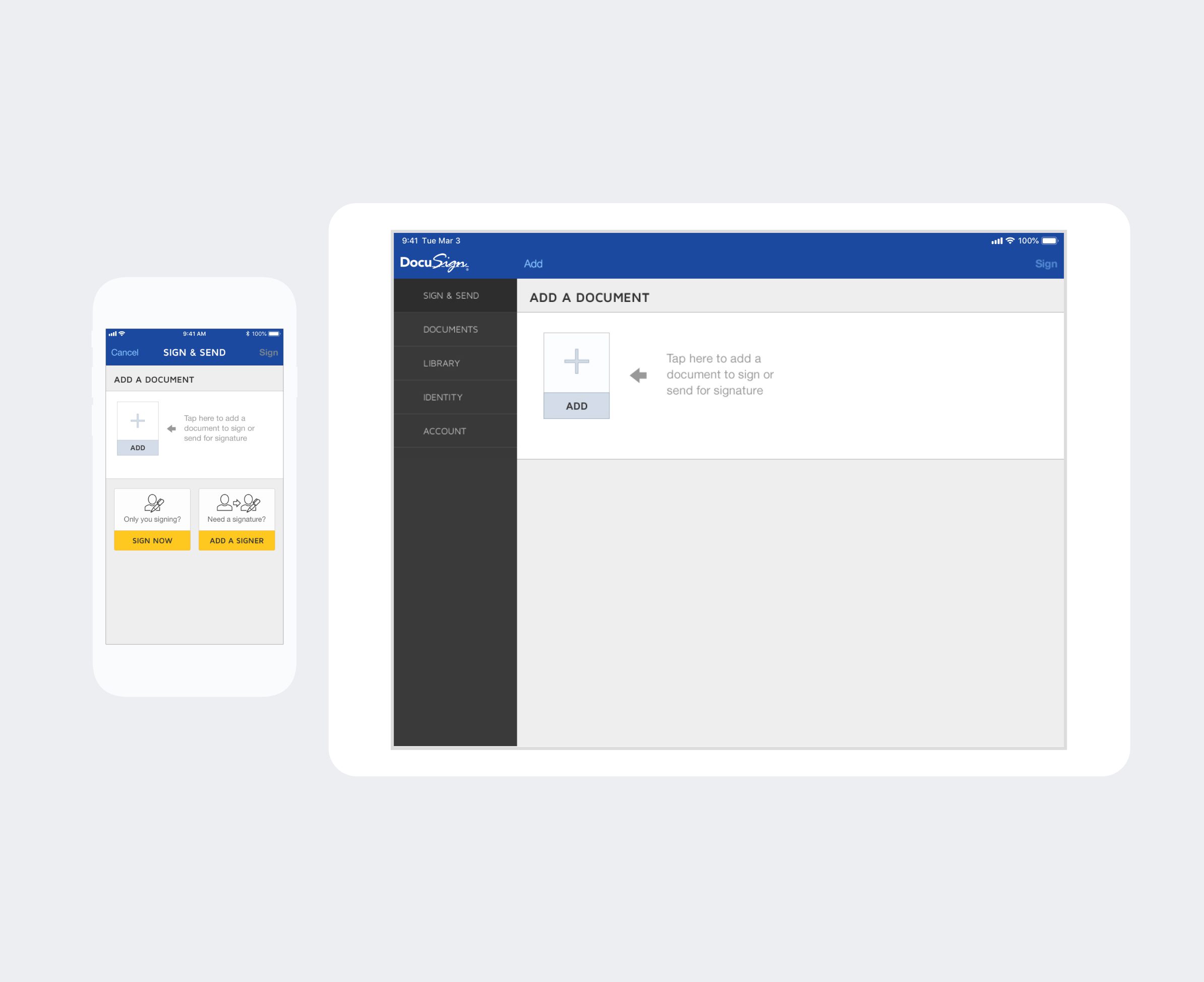
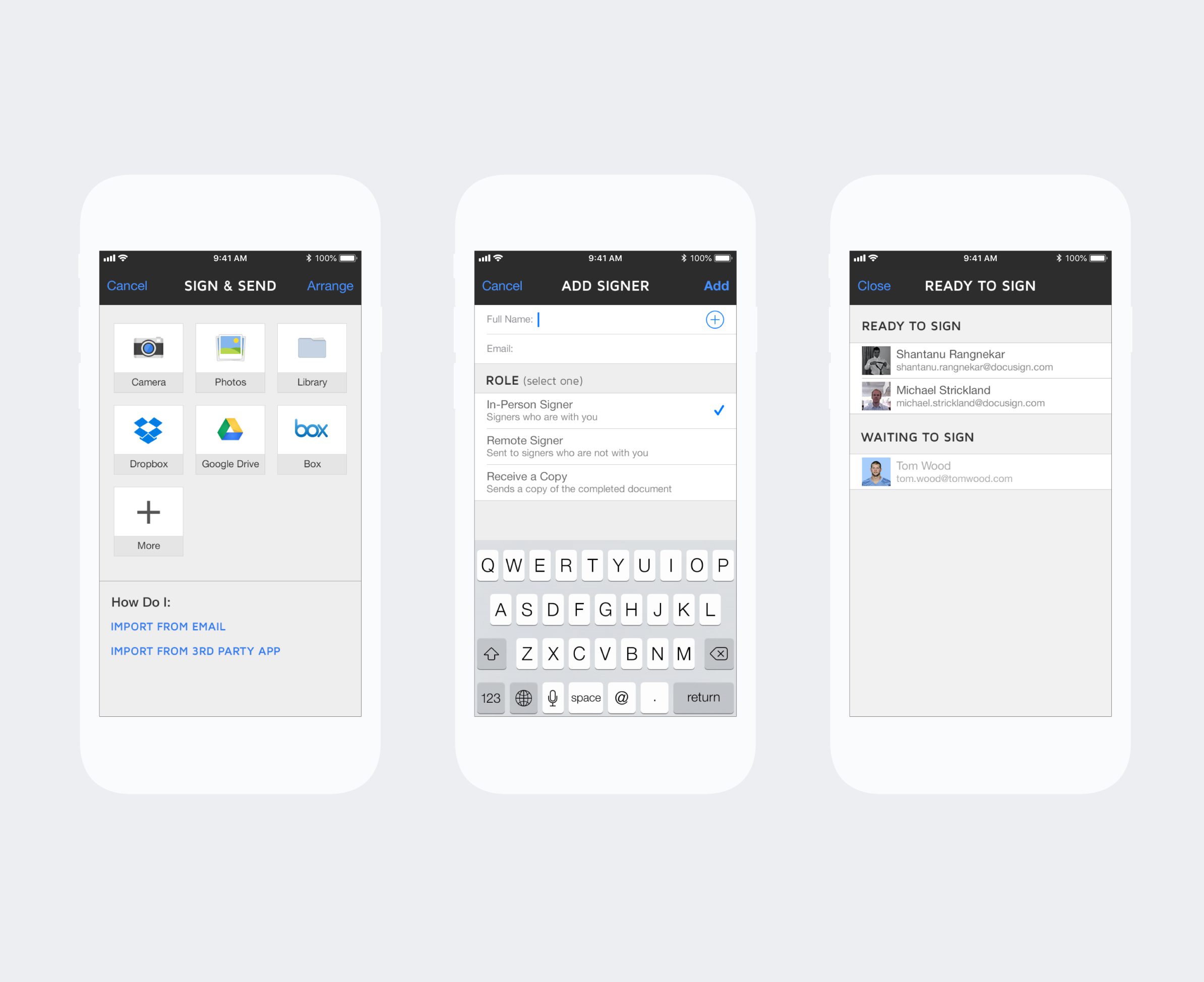
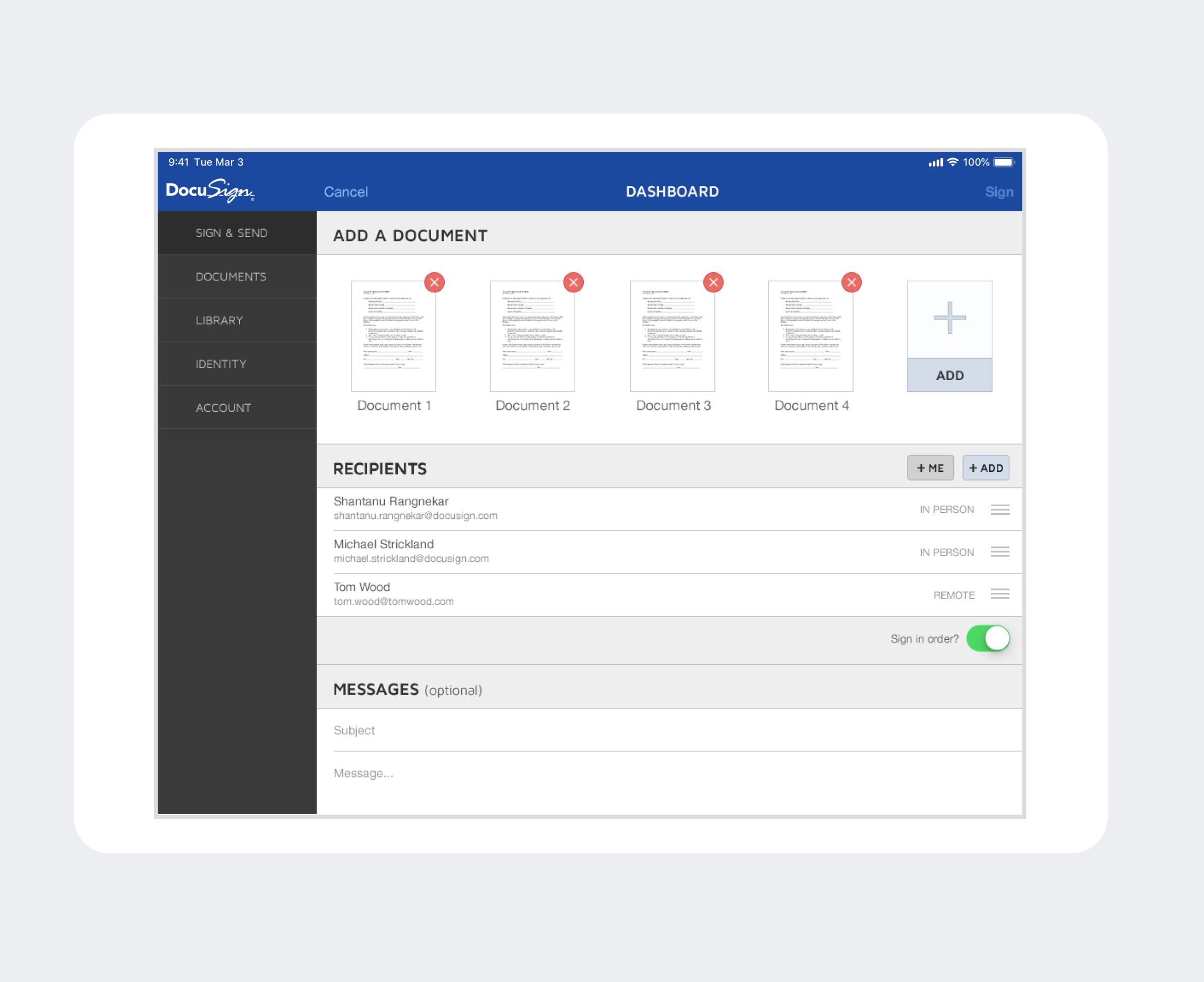
The final document signature process was effortless. Users could sign manually or use pre-defined signature presets at a tap. Once complete, all parties received an email that provided access to the fully executed documents.